Colored group calendar
|
Colored Team calendar with Microsoft Office
Outlook
The colored group calendar combines several
individual calendar folders within a single data
file into a group calendar. In order to use the
colored group calendar, for each user a sub
folder under calendar will be created and
assigned a different color and a group calendar
containing the information which separate
calendars are to be displayed.
If the calendar is viewed using the colored
group calendar, each calendar element is
displayed in the color assigned to this user,
even if the user has chosen to colorize or
categorize the elements.
If an element is moved from one calendar folder
to a different users calendar, it will
immediately displayed in a different color.
|
OLfolders screenshot: Outlook 2007
- Colored group calendar
|
|
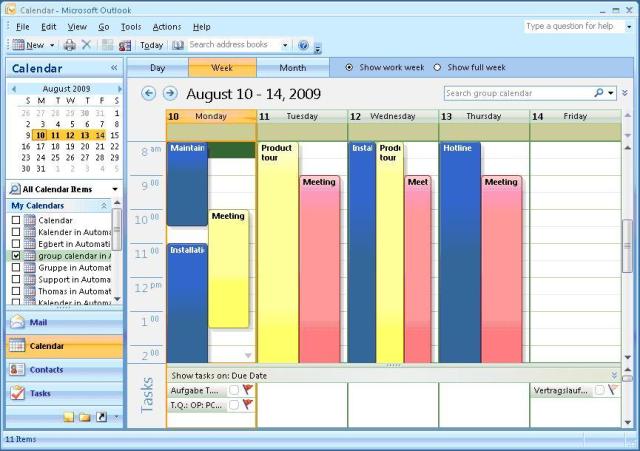 |
Automatically setting up Free/Busy
The free/busy future of Outlook allows users to
plan an appointment by displaying the free and
booked times of all members.
OLfolders 3.0 now is able to automatically set
up a directory for internet free/busy and
distribute the information to all clients. With
a single click on a button, OLfolders creates a
directory at your hard disk, a share and
configures all Outlooks in your network to use
this as a free/busy store.
|
|
Top of page
|
|
|