|
QNewsLetter
makes it easy to send personalized emails. It can be used
to inform your customers about new product releases, events
and so on. To write a new serial letter, simply switch to
the serial letters folder from within Outlook and select
action/new Newsletter.
Mail merge inside Outlook
Using QNewsLetter,
the mail merge takes place inside Outlook, either using
WinWord or without WinWord as mail editor. Just like usual
mails, attachments and pictures can be included in your
mail as well as placeholders.
The serial
mail is afterwards store in an Outlook folder and can be
sent again to different recipients.
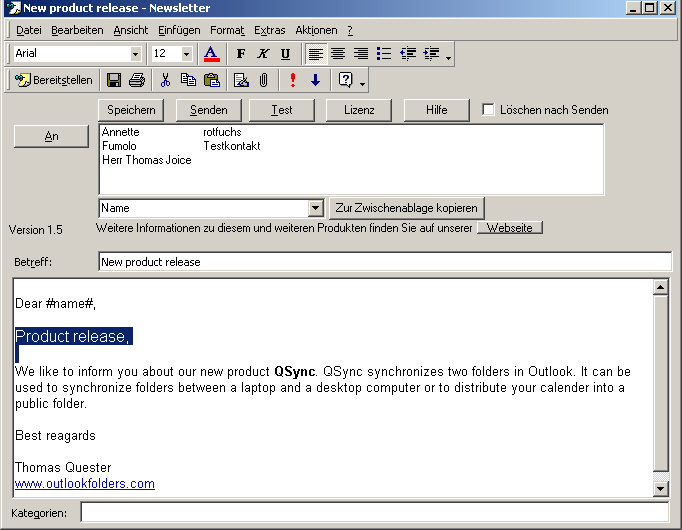
Please not that this screen contains some
German words, on an English Outlook it will look different
Testing the mail
Before sending a mail, it is wise to check
if everything is OK. The button labeled Test checks all
fields and can send a mail to yourself:
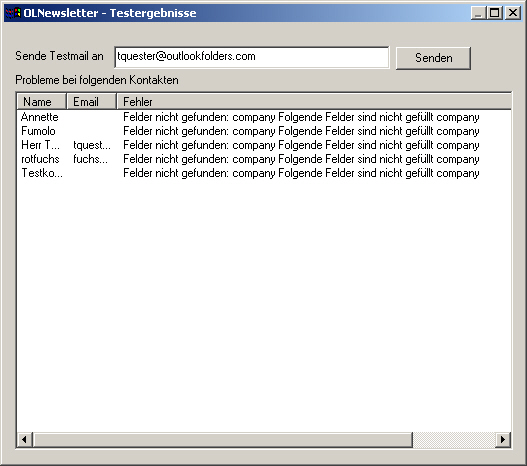
A double click on an error message opens
the given contact, the missing fields can be inserted easily.
To check the appearance, it is wise to send a test email
to yourself.
|

